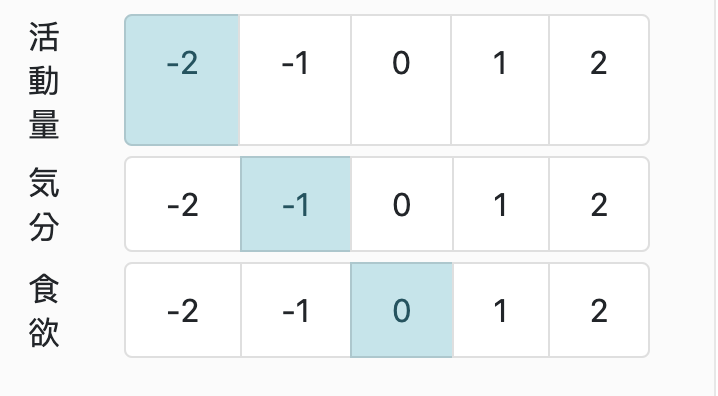2021年04月04日に参加
学習履歴詳細
Uncaught TypeError: $(...).datepickerと表示される不具合などを修正する
修正点1
#application.html.erb <head> <link rel="stylesheet" href="https://stackpath.bootstrapcdn.com/bootstrap/4.3.1/css/bootstrap.min.css" integrity="sha384-ggOyR0iXCbMQv3Xipma34MD+dH/1fQ784/j6cY/iJTQUOhcWr7x9JvoRxT2MZw1T" crossorigin="anonymous"> <%= stylesheet_link_tag 'application', media: 'all', 'data-turbolinks-track': 'reload' %> <%= javascript_include_tag 'application', 'data-turbolinks-track': 'reload' %> <script src="https://kit.fontawesome.com/65c7366224.js" crossorigin="anonymous"></script> <script src="https://maxcdn.bootstrapcdn.com/bootstrap/3.3.7/js/bootstrap.min.js"></script> <script src="https://stackpath.bootstrapcdn.com/bootstrap/4.4.1/js/bootstrap.min.js" integrity="sha384-wfSDF2E50Y2D1uUdj0O3uMBJnjuUD4Ih7YwaYd1iqfktj0Uod8GCExl3Og8ifwB6" crossorigin="anonymous"></script> <script src="https://code.jquery.com/jquery-3.4.1.slim.min.js" integrity="sha384-J6qa4849blE2+poT4WnyKhv5vZF5SrPo0iEjwBvKU7imGFAV0wwj1yYfoRSJoZ+n" crossorigin="anonymous"></script> <script src="https://cdn.jsdelivr.net/npm/popper.js@1.16.0/dist/umd/popper.min.js" integrity="sha384-Q6E9RHvbIyZFJoft+2mJbHaEWldlvI9IOYy5n3zV9zzTtmI3UksdQRVvoxMfooAo" crossorigin="anonymous"></script> </head> <body> #省略 #最下段 <script type="text/javascript"> $(document).ready(function () { $('.datepicker').datepicker({ dateFormat: "yy-mm-dd" }); $('.overlay').on('click', function () { // hide sidebar $('#sidebar').removeClass('active'); // hide Overlay $('.overlay').removeClass('active'); }); $('#sidebarCollapse').on('click', function () { // open sidebar $('#sidebar').addClass('active'); // fade in the Overlay $('.overlay').addClass('active'); }); }); </script> </body>
このように記述した際にブラウザでエラーが発生する。
Uncaught TypeError: $(...).datepicker is not a function at HTMLDocument.<anonymous> (dashboard:365) at e (jquery-3.4.1.slim.min.js:2) at t (jquery-3.4.1.slim.min.js:2)
原因の仮説
datepickerはjQuery-UIの機能の一つである。jQuery-UIがloadされていないのではないか?
対処
Googleの Hosted LibrariesからjQuery-UIのスニペットをコピーし、application.html.erbのheadタグ最下段にペーストする。
結果
datepickerが使用可能になった。
考えたこと
CDNの仕組みとは?
修正点2
diaries#newの投稿日フォームに当日の日付をデフォルトで表示する。
(日付選択の手間を省くことができる。)
対処
以下の様に記述した。
$('.datepicker').datepicker({ dateFormat: "yy-mm-dd", defaultDate: new Date() }).datepicker("setDate", new Date());
結果
フォームに日付が自動で出力される様になった。
修正点3
Dashboards#indexで、投稿カードのコンディション部分の表示が崩れる。
divとulタグにスタイルを当てていたが、うまくいっていない。
対処
tableを導入した。table要素にはmarginを設定できず、paddingを設定することでレイアウトを微調整した。
# layouts/_diaries.html.erb <table border="0" cellpadding="0" cellspacing="0" width="100%"> <tbody> <tr> <th>疲労</th> <td> <ul class="list-group list-group-horizontal"> <% conditions = condition_generator(diary.activity) %> <% conditions.each do |key, value| %> <%= content_tag(:li, key, class: "#{class_generator(value)}") %> <% end %> </ul> </td> </tr> # 以下省略
/* style.css */ /* conditions */ .conditions > table > tbody > tr > th { padding-right: 10px; } .conditions > table > tbody > tr > th, td { padding-bottom: 10px; }
結果
いままで表示が崩れていたiphone6/7/8でも表示が崩れない様になった。
Ruby
Rails
jQuery
2020年01月16日(木)
2.0時間